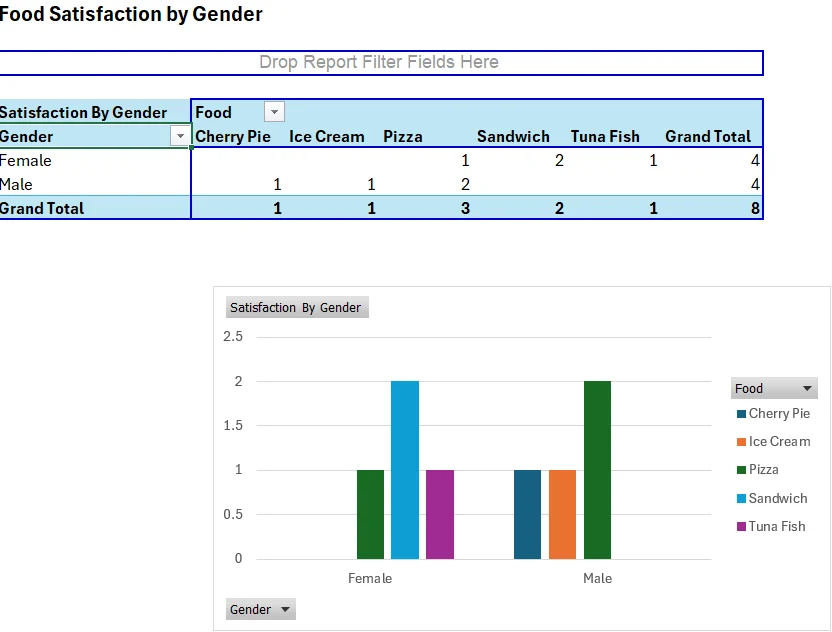SQL Server Reporting Services (SSRS) is a powerful, server-based reporting platform that allows you to create, deploy, and manage a wide variety of reports. Integrated with the Microsoft SQL Server suite, SSRS leverages your existing data infrastructure to deliver insightful information to users across your organization. From simple tabular reports to complex dashboards with interactive charts and maps, SSRS provides the tools necessary to transform raw data into actionable intelligence. This article will provide a comprehensive overview of SSRS, covering its core components, functionalities, and benefits.
What is SSRS?
SSRS is a reporting platform that is part of the Microsoft SQL Server suite of services. It provides a comprehensive set of tools and services for creating, managing, and delivering both traditional, paginated reports and interactive, web-based reports. It allows users to connect to various data sources, design report layouts, define data transformations, and deploy reports to a central server for access by authorized users. SSRS is designed to be scalable and secure, making it suitable for organizations of all sizes.
Key Components of SSRS
The SSRS architecture comprises several key components that work together to deliver reporting functionality. These include: the Report Designer, used for creating and designing reports; the Report Server, which hosts and manages reports, handles security, and schedules report execution; the Report Manager, a web-based interface for managing reports, subscriptions, and security settings; and the Report Viewer, a control that can be embedded in applications to display reports. Understanding these components is crucial for effectively utilizing SSRS.
Data Sources Supported by SSRS
SSRS boasts broad connectivity, supporting a wide range of data sources. While it natively integrates with SQL Server databases, it can also connect to other relational databases like Oracle, MySQL, and IBM DB2 through ODBC or OLE DB connections. Furthermore, SSRS can access data from multidimensional data sources like SQL Server Analysis Services (SSAS) cubes, as well as XML files, text files, and even web services. This flexibility allows you to consolidate data from various sources into a single reporting platform.
Report Design and Development
The report design process in SSRS involves using the Report Designer, typically accessed through SQL Server Data Tools (SSDT) or Visual Studio. Within the Report Designer, you define the data source, create datasets by writing SQL queries or using stored procedures, and design the report layout using a drag-and-drop interface. You can add various report items, such as tables, matrices, charts, gauges, maps, and images, to visualize the data. SSRS also provides features for grouping, sorting, filtering, and calculating data within the report.
Report Deployment and Management
Once a report is designed, it needs to be deployed to the Report Server. This process involves uploading the report definition file (.rdl) to the server. The Report Server then manages the report, including security, scheduling, and execution. The Report Manager web portal provides a user-friendly interface for managing reports, creating subscriptions to automatically deliver reports via email, and configuring security settings to control access to reports and data.
Benefits of Using SSRS
SSRS offers numerous benefits for organizations seeking to improve their reporting capabilities. It provides a centralized platform for managing and distributing reports, ensuring consistency and accuracy. Its integration with SQL Server simplifies data access and management. The ability to create interactive reports and dashboards empowers users to explore data and gain insights. Furthermore, SSRS’s scheduling and subscription features automate report delivery, saving time and resources. Finally, its robust security features protect sensitive data and ensure compliance.
In conclusion, SQL Server Reporting Services is a versatile and powerful reporting platform that can significantly enhance an organization’s ability to analyze and visualize data. By understanding its core components, data source connectivity, report design capabilities, and deployment options, you can leverage SSRS to create insightful reports and dashboards that drive informed decision-making. Its integration with the Microsoft ecosystem and its robust feature set make it a valuable tool for businesses of all sizes.